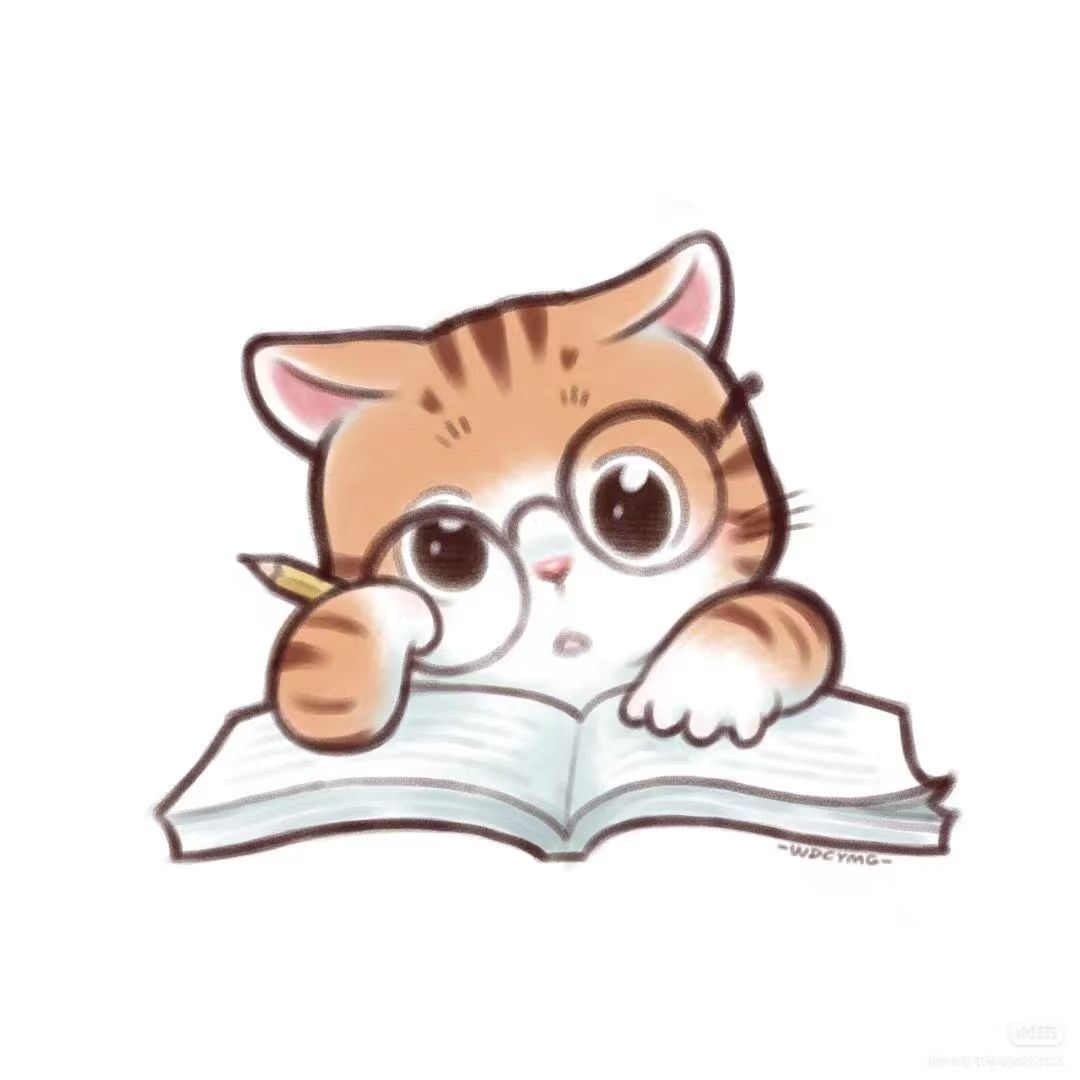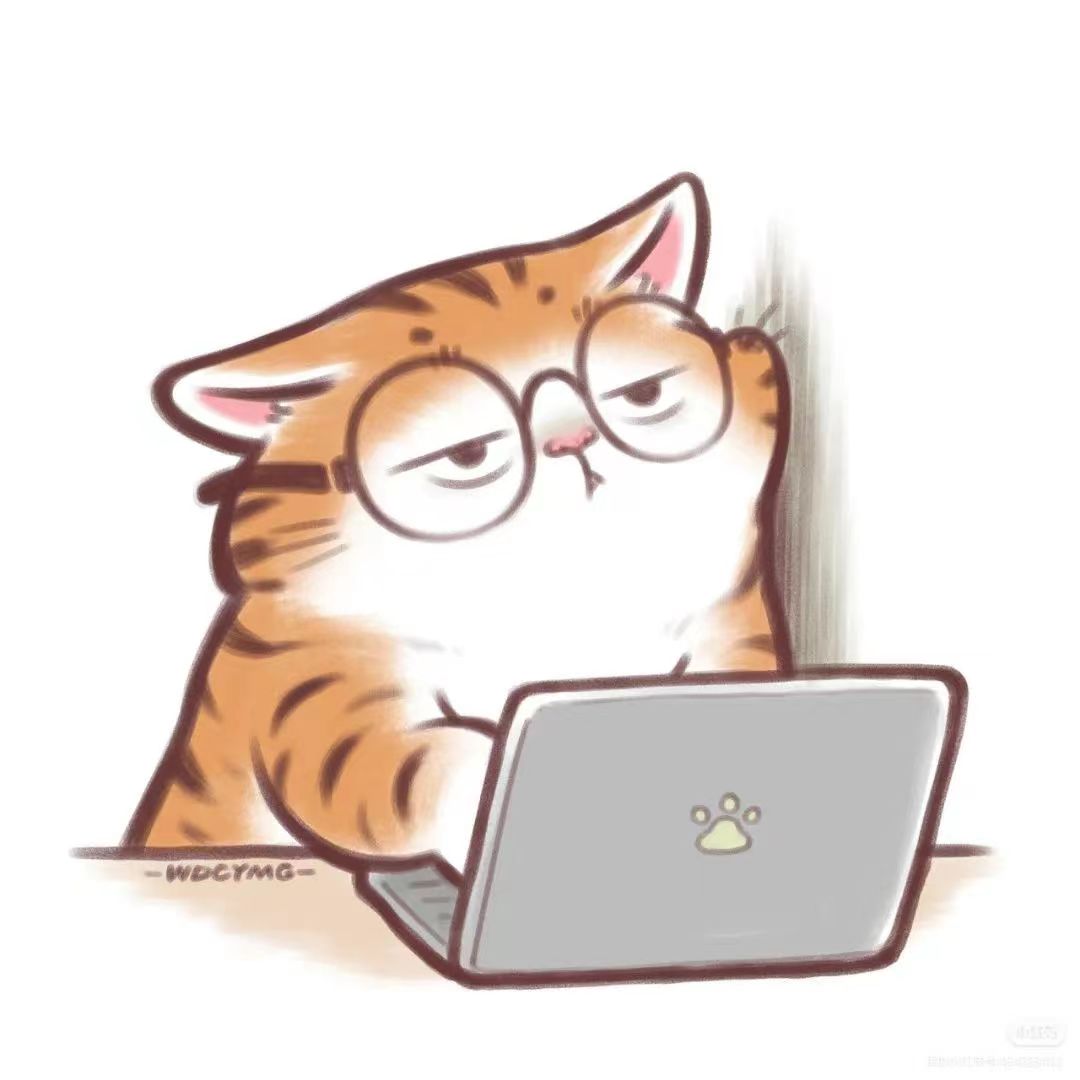Linux--wordpress搭建
安装nginx
1 | sudo apt-get install nginx |
安装mysql
1 | sudo apt-get install mysql-server |
安装php
1 | ,Nginx 没有对处理 PHP 文件的内建支持。我们将会使用 PHP-FPM (“fastCGI process manager”) 来处理 PHP 文件。 |
查看Nginx版本号sudo nginx -v
启动Nginxsudo nginx
关闭Nginxsudo nginx -s stop
重加载Nginx(重新加载配置文件)sudo nginx -s reload
重启sudo nginx -s reopen
Nginx配置文件位置
/usr/local/nginx/conf/nginx.conf
/etc/nginx/nginx.conf
创建数据库
登录root
mysql -u root -p
执行以下命令,创建一个新的数据库。
CREATE DATABASEwordpress
执行以下命令,为数据库创建用户并为用户分配数据库的完全访问权限。
<!-- GRANT ALL ON wordpress.* TO Ai_xuan@localhost IDENTIFIED BY'Ai_xuan123.';
#utf-8创建
CREATE DATABASE IF NOT EXISTS wordpress DEFAULT CHARSET utf8 COLLATE utf8_general_ci;
grant all privileges on wordpress.* to Ai_xuan@localhost identified by '123456'; -->
其中,“Ai_xuan”为数据库用户名,“Ai_xuan123.”为对应的帐户密码,可以自行设置。
切换数据库
use wordpress
创建用户
create user Ai_xuan@localhost identified by 'Ai_xuan123456.';
刷新
flush privileges;
exit
验证:
mysql -u Ai_xuan -p
SHOW DATABASES
exit
备案号代码
//通用代码如下:<a href="https://beian.miit.gov.cn/" target="_blank">您的备案号</a>
//示例代码如下:<a href="https://beian.miit.gov.cn/" target="_blank">浙B2-20080101</a>
评论