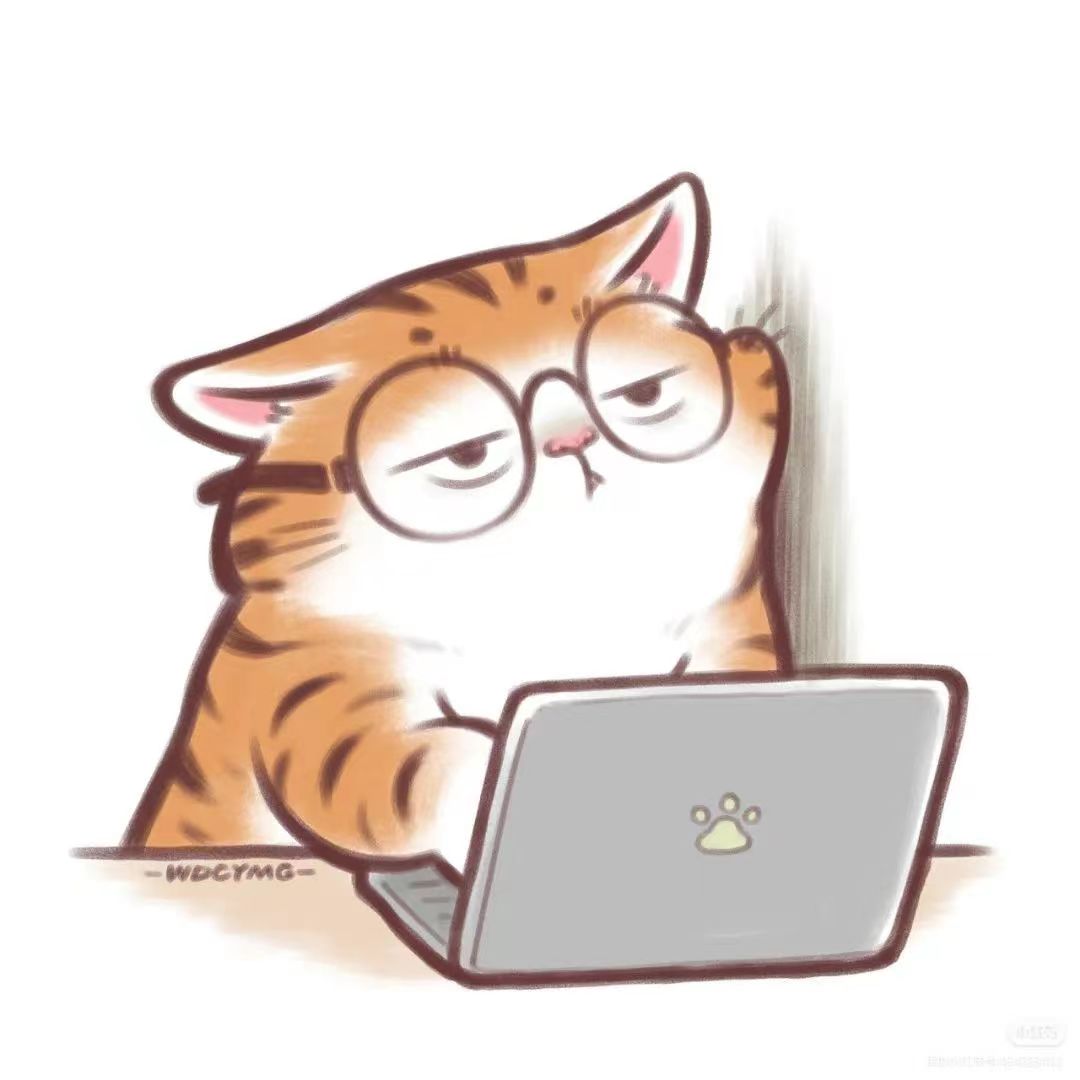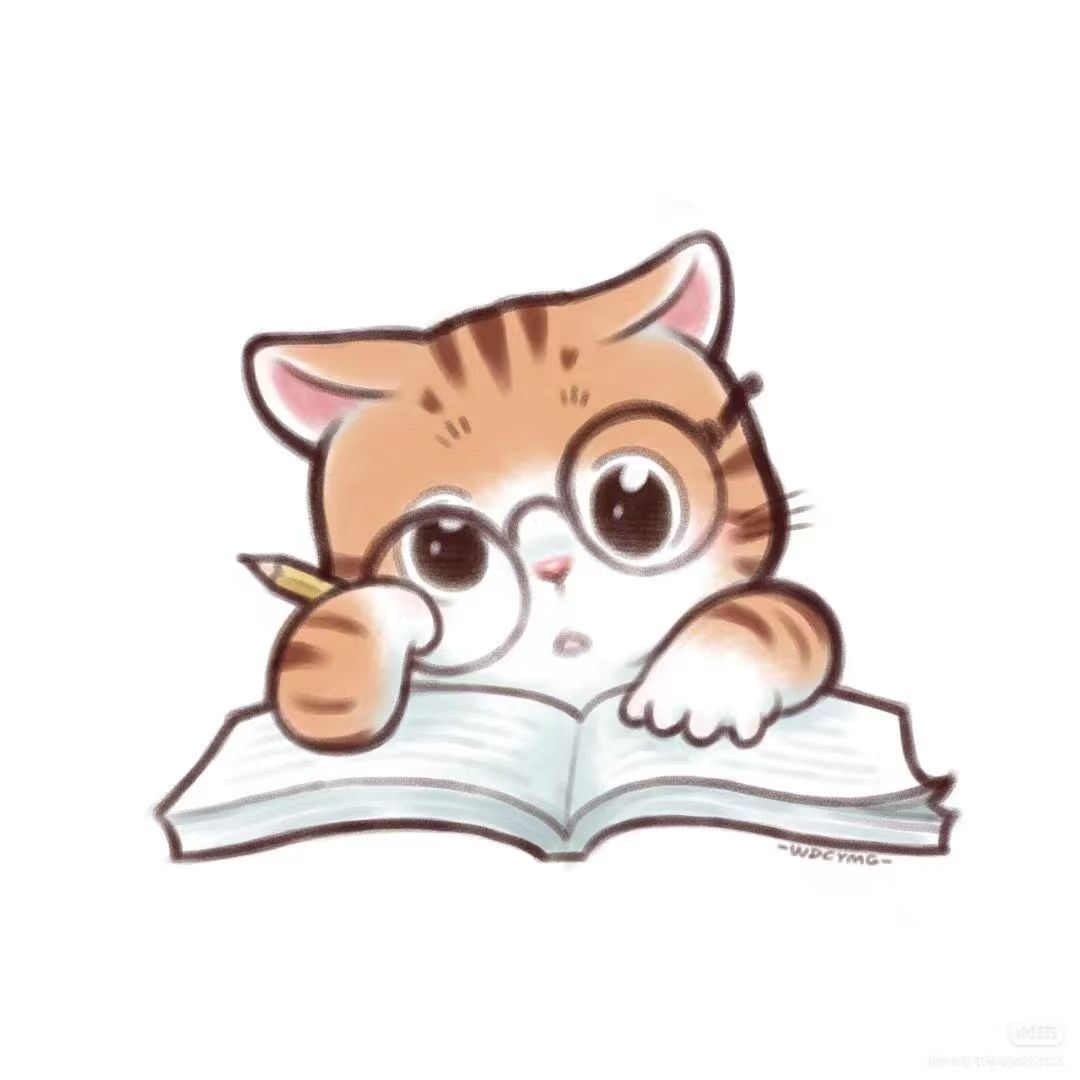Hexo 搭建
官方参考链接
以下均是在ubuntu环境,验证可行
安装步骤
官网下载压缩包,一般为node-xxxx-linux-x64.tar.xz 格式
1
2
3
4
5
6
7
8
9
10
11
12
13
14
15
16
| # 解压
tar xf node-xxxx-linux-x64.tar.xz
# 创建Hexo文件夹
cd ~
mkdir Hexo
# 重命名文件夹为node,移动到Hexo目录
mv node-xxxx-linux-x64 Hexo/node
# 创建软链接(更新后失效,用下面新方法)
sudo ln -s ~/Hexo/node/bin/node /usr/bin/node
sudo ln -s ~/Hexo/node/bin/npm /usr/bin/npm
sudo ln -s ~/Hexo/node/bin/npx /usr/bin/npx
# end 创建后会发现,可以直接使用 npm 指令
|
1
2
3
4
| vim ~/.bashrc 或者 # sudo vim /etc/profile
# 添加环境变量
export PATH=/home/ubuntu/Hexo/node/bin:$PATH
|
1
2
3
4
5
6
7
8
9
| # 在 Hexo目录打开终端执行
npm install -g hexo-cli
# 创建文件夹
mkdir hexo
hexo init <hexo>
cd <hexo>
npm install
|
1
2
3
4
5
6
7
8
| # 清除缓存
hexo clean
# 编译
hexo g
# 启动
hexo s
# 根据提示可以访问demo页
|
/etc/nginx/conf.d/default.conf中修改
1
2
3
4
5
6
7
|
// 修改端口号
server_name localhost:4000;
// location 增加 指定反向代理
proxy_pass http://127.0.0.1:4000;
|
设置完后,可以不带端口访问
下载后主题,如 butterfly 移入themes文件夹
_config.yml中修改
1
| theme 后修改主题 名(butterfly)
|
Hexo会把markdown文档解析成网页,Front-matter 是md文件头,用于生成后的网页的一些配置
1
2
3
4
5
6
7
8
9
10
11
12
13
14
15
| ---
title:
date:
updated:
type:
comments:
description:
keywords:
top_img:
mathjax:
katex:
aside:
aplayer:
highlight_shrink:
---
|
| 写法 |
解释 |
| title |
【必需】頁面標題 |
| date |
【必需】頁面創建日期 |
| type |
【必需】標籤、分類和友情鏈接三個頁面需要配置 |
| published |
【可选】false代表不显示到主页,默认显示 |
| sticky |
【可选】文章置顶功能 数值越大越靠前 |
| description |
【可選】頁面描述 |
| keywords |
【可選】頁面關鍵字 |
| top_img |
【可選】頁面頂部圖片 |
| mathjax |
【可選】顯示mathjax(當設置mathjax的per_page: false時,才需要配置,默認 false) |
| katex |
【可選】顯示katex(當設置katex的per_page: false時,才需要配置,默認 false) |
| aside |
【可選】顯示側邊欄 (默認 true) |
| aplayer |
【可選】在需要的頁面加載aplayer的js和css,請參考文章下面的音樂 配置 |
| highlight_shrink |
【可選】配置代碼框是否展開(true/false)(默認為設置中highlight_shrink的配置) |
| layout |
【布局 config.default_layout |
| updated |
更新日期 文件更新日期 |
| tags |
标签(不适用于分页) |
| categories |
分类(不适用于分页) |
| comments |
开启文章的评论功能 true |
| permalink |
文章的永久链接,永久链接应该以 / 或 .html 结尾 |
| excerpt |
纯文本的页面摘要。使用 该插件 来格式化文本 |
过程问题
1
| extends includes/layout.pug block content include ./includes/mixins/post-ui.pug #recent-posts.recent-posts +postUI include includes/pagination.pug
|
原因没有pug和stylus渲染器
1
2
3
4
5
|
npm install hexo-renderer-pug hexo-renderer-stylus --save
npm install hexo-deployer-git --save
##待测试 yarn add hexo-deployer-git
|
1
2
3
|
**extends includes/layout.pug block content include includes/recent-posts.pug include includes/partial
**
|
未安装以下模块,报错内容先不装
1
| npm install --save hexo-renderer-jade hexo-generator-feed hexo-generator-sitemap hexo-browsersync hexo-generator-archive
|
1
2
| err: Error: ENOSPC: System limit for number of file watchers reached, watch '/home/lgw/Hexo/hexo/source/'
|
系统构建文件数量受限
1
2
| echo fs.inotify.max_user_watches = 524288 | sudo tee -a /etc/sysctl.conf
sudo sysctl -p
|
关于Hexo使用
1
2
| # 站内跳转 post_link (文件名)
{% post_link Hello_World %}
|
评论系统
Valine
1
2
3
4
5
6
7
8
9
10
11
12
13
| # 评论系统增加
comments:
use: Valine
# 申请Leancloud 后,替换自己APPid和 appkey
valine:
appId: xxxxxx # leancloud application app id
appKey: xxxxxxx # leancloud application app key
avatar: monsterid # gravatar style https://valine.js.org/#/avatar
serverURLs: # This configuration is suitable for domestic custom domain name users, overseas version will be automatically detected (no need to manually fill in)
bg: # valine background
visitor: false
option:
|
twikoo 系统 私有部署
1
2
3
4
5
6
7
8
9
10
11
12
13
14
15
16
17
18
19
20
21
| # 安装docker
sudo apt install docker.io
# docker 安装
8098指的主机端口号,8080指的容器端口号
sudo docker run --name twikoo -e TWIKOO_THROTTLE=1000 -p 8098:8080 -v ${PWD}/data:/app/data -d imaegoo/twikoo
docker run -p 8098:8080 -v /root/twikoo/data:/app/data -d imaegoo/twikoo
docker rm fe1a86072293
docker ps -l
# config 文件中修改
# Twikoo
# https://github.com/imaegoo/twikoo
twikoo:
envId: http://XXXXX 服务器ip
region:
visitor: false
option:
|
部署 twikoo 发生的问题
1、CORS 问题
原因是:https 不能加载http资源
解决方法:
重新申请 子域名ssl证书,然后部署在Nginx.conf 参考下文
注意:需要服务器管理界面添加域名解析
字数统计
1
| npm install hexo-wordcount --save
|
Hexo 框架升级
1
| npm install -g npm-check
|
搜索系统
注意:搜索功能也需要申请APPkey
1
2
3
4
5
6
| npm install hexo-algoliasearch --save
yaml 修改:
algolia_search:
enable: true
hits:
per_page: 6
|
豆瓣插件(未使用)
1
2
3
4
5
6
7
8
9
10
11
12
| npm install hexo-butterfly-douban --save
# _config.yml 增加
douban:
user: 267540748
builtin: true
book:
title: '风停在窗边嘱咐你要热爱这个世界'
quote: '读完时间已久远,在此时只是作为归纳。'
movie:
title: '下雨天打孩子 闲着也是闲着'
quote: '看完时间已久远,在此时只是作为归纳。'
timeout: 10000
|
user: 你的豆瓣ID。打开豆瓣,登入账户,然后在右上角点击 ”个人主页“,这时候地址栏的URL大概是这样:https://www.douban.com/people/xxxxxx/ ,其中的”xxxxxx”就是你的个人ID了。
builtin: 是否将生成页面的功能嵌入 hexo s 和 hexo g 中,默认是 false ,另一可选项为 true 。
title: 该页面的标题。
quote: 写在页面开头的一段话,支持html语法。
timeout: 爬取数据的超时时间,默认是 10000ms,如果在使用时发现报了超时的错(ETIMEOUT)可以把这个数据设置的大一点。
1
2
3
4
5
6
| # 创建新页面
~/Hexo/hexo$ hexo new page books
~/Hexo/hexo$ hexo new page movies
# 创建新文章
hexo new "新文章名"
|
在source创建md后,需要在前面增加type: “books”或者type: “movies”(空格)
加载本地html
参考链接
可以使用Hexo的插件来实现聊天功能。例如,可以使用Hexo-Chat插件,它可以帮助您在Hexo中添加聊天功能。此外,还可以使用Hexo-Chat-Widget插件,它可以帮助您在butterfly主题中添加聊天功能。
增加音乐播放器
参考链接
仅使用meting
1
2
| npm install hexo-tag-aplayer -s
|
config 中增加
有关选项列表如下:
| 选项 |
默认值 |
描述 |
| id |
必须值 |
歌曲 id / 播放列表 id / 相册 id / 搜索关键字 |
| server |
必须值 |
音乐平台: netease , tencent , kugou , xiami , baidu |
| type |
必须值 |
song , playlist , album , search , artist |
| fixed |
false |
开启固定模式 |
| mini |
false |
开启迷你模式 |
| loop |
all 列表循环模式: all , one , none |
|
| order |
list |
列表播放模式: list , random |
| volume |
0.7 |
播放器音量 |
| lrctype |
0 |
歌词格式类型 |
| listfolded |
false |
指定音乐播放列表是否折叠 |
| storagename |
metingjs |
LocalStorage 中存储播放器设定的键名 |
| autoplay |
true |
自动播放,移动端浏览器暂时不支持此功能 |
| mutex |
true |
该选项开启时,如果同页面有其他 aplayer 播放,该播放器会暂停 |
| listmaxheight |
340px 播放列表的最大长度 |
|
| preload |
auto |
音乐文件预载入模式,可选项: none , metadata , auto |
| theme |
#ad7a86 |
播放器风格色彩设置 |
示例参考:
1
2
| <!-- {% meting "185697" "netease" "song" "autoplay" "mutex:false" "listmaxheight:340px" "preload:none" "theme:#ad7a86"%} -->
|
使用 aplayer插件
config配置
1
2
3
4
5
6
| aplayer:
cdn: https://cdn.jsdelivr.net/npm/aplayer/dist/APlayer.min.js # 引用 APlayer.js 外部 CDN 地址 (默认不开启)
style_cdn: https://cdn.jsdelivr.net/npm/aplayer/dist/APlayer.min.css
meting: true # MetingJS 支持
meting_cdn: https://cdn.jsdelivr.net/npm/meting/dist/Meting.min.js # 引用 Meting.js 外部 CDN 地址 (默认不开启)
|
aplayer: 固定参数,必填
title : 曲目标题
author: 曲目作者
url: 音乐文件 URL 地址
picture_url: (可选) 音乐对应的图片地址
narrow: (可选)播放器袖珍风格
autoplay: (可选) 自动播放,移动端浏览器暂时不支持此功能
width:xxx: (可选) 播放器宽度 (默认: 100%)
lrc:xxx: (可选)歌词文件 URL 地址
示例参考:
1
2
3
4
5
6
7
8
9
10
11
12
13
14
15
16
17
18
19
20
21
22
23
24
25
26
27
28
29
30
31
| # 单曲
{% aplayer "Lovelx" "Jay" "/mp3/huahai.mp3" "autoplay" %}
# 歌单
{% aplayerlist %}
{
"narrow": false,
"autoplay": false,
"mode": "random",//(可选)'random', 'single' (单曲播放), 'circulation' (循环播放), 'order' (列表播放), 默认:'circulation'
"showlrc": 3,
"mutex": true,
"theme": "#e6d0b2",
"preload": "metadata",
"listmaxheight": "513px",
"music": [
{
"title": "前前前世",
"author": "RADWIMPS",
"url": "https://cn-south-17-aplayer-46154810.oss.dogecdn.com/yourname.mp3",
"pic": "https://cn-south-17-aplayer-46154810.oss.dogecdn.com/yourname.jpg",
"lrc": "https://cn-south-17-aplayer-46154810.oss.dogecdn.com/yourname.lrc"
},
{
"title": "光るなら",
"author": "Goose house",
"url": "https://cn-south-17-aplayer-46154810.oss.dogecdn.com/hikarunara.mp3",
"pic": "https://cn-south-17-aplayer-46154810.oss.dogecdn.com/hikarunara.jpg",
"lrc": "https://cn-south-17-aplayer-46154810.oss.dogecdn.com/hikarunara.lrc"
}
]
}
{% endaplayerlist %}
|
Nginx.conf参考
1
2
3
4
5
6
7
8
9
10
11
12
13
14
15
16
17
18
19
20
21
22
23
24
25
26
27
28
29
30
31
32
33
34
35
36
| user www-data;
worker_processes auto;
pid /run/nginx.pid;
include /etc/nginx/modules-enabled/*.conf;
events {
worker_connections 768;
# multi_accept on;
}
http {
....
...
server {
listen 443 ssl;
server_name twikoo.test.com; #子域名
ssl_certificate twikoo.test.com_bundle.crt; #填写您的证书文件名称,例如:cloud.tencent.com_bundle.crt
ssl_certificate_key twikoo.test.com.key; #填写您的私钥文件名称,例如:cloud.tencent.com.key
# ssl_session_cache shared:SSL:1m;
ssl_session_timeout 5m;
ssl_protocols SSLv3 TLSv1 TLSv1.1 TLSv1.2;
ssl_ciphers HIGH:!ADH:!EXPORT56:RC4+RSA:+MEDIUM;
ssl_prefer_server_ciphers on;
location / {
proxy_pass http://test.com:8098;
}
}
}
|
文章跳转
1
2
3
| {% post_link 文章文件名(不要后缀) 文章标题(可选) %}
|
更新完后,本地浏览器最好删除缓存,重新打开
其他
1
2
| # 云端同步更新
hexo clean &&hexo g &&hexo deploy
|