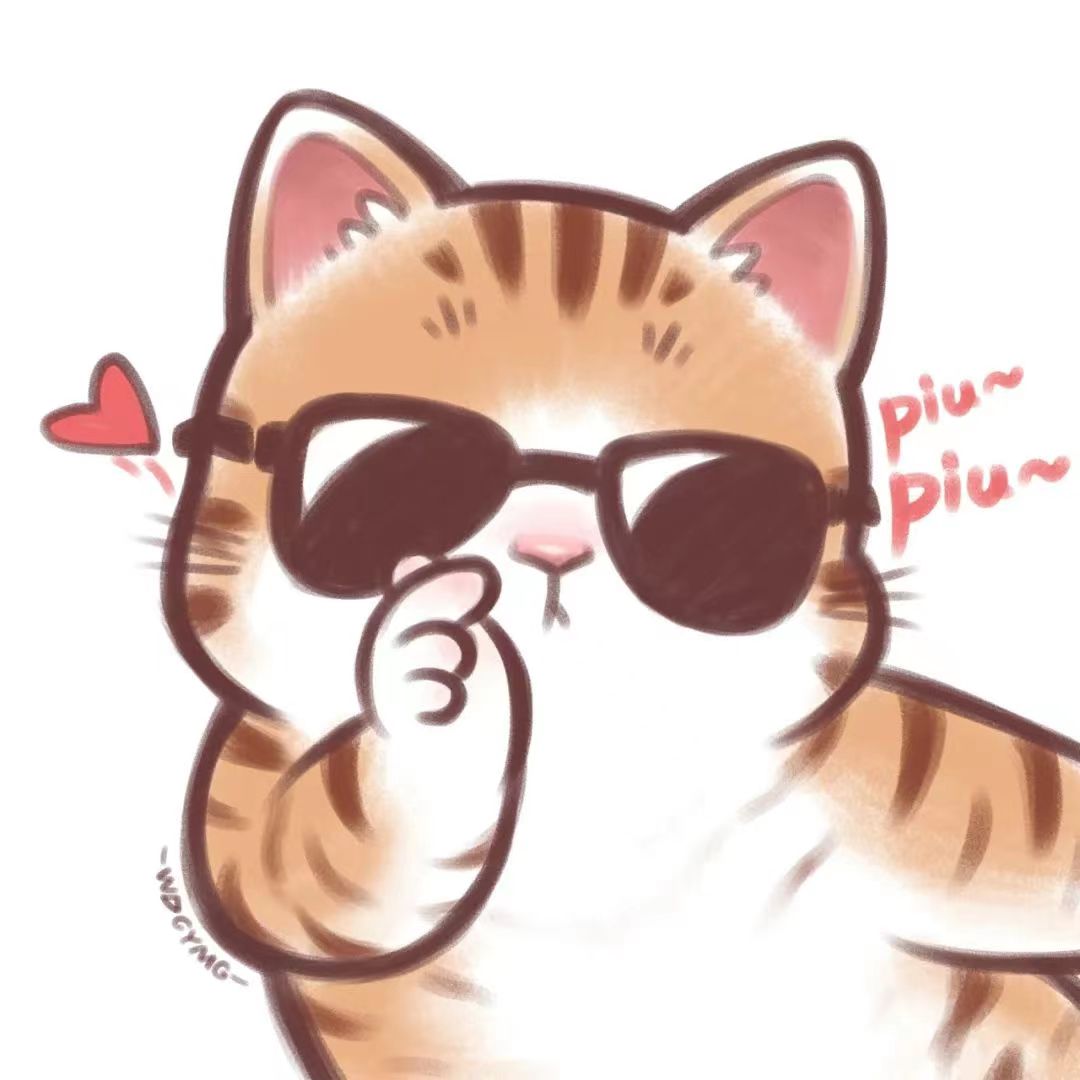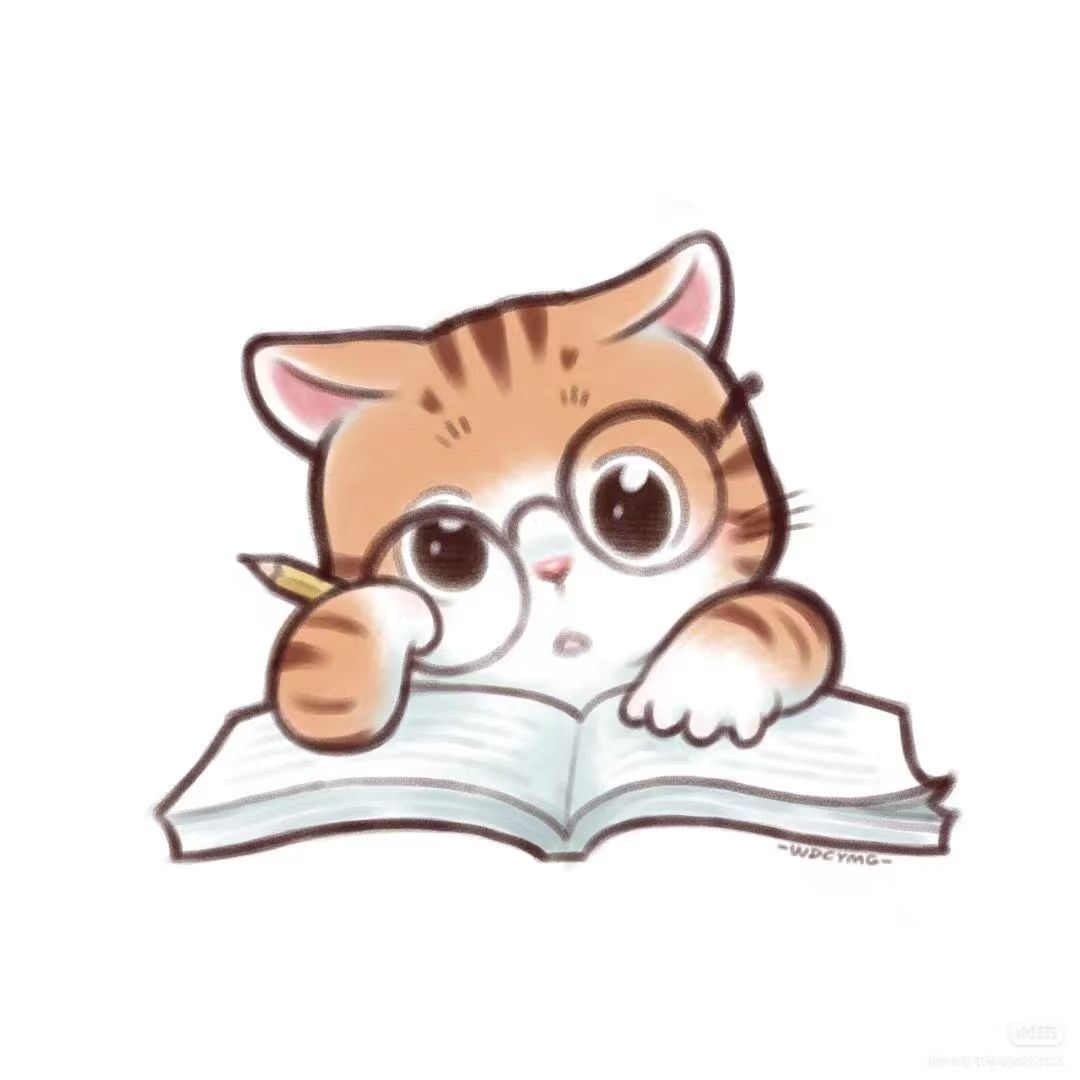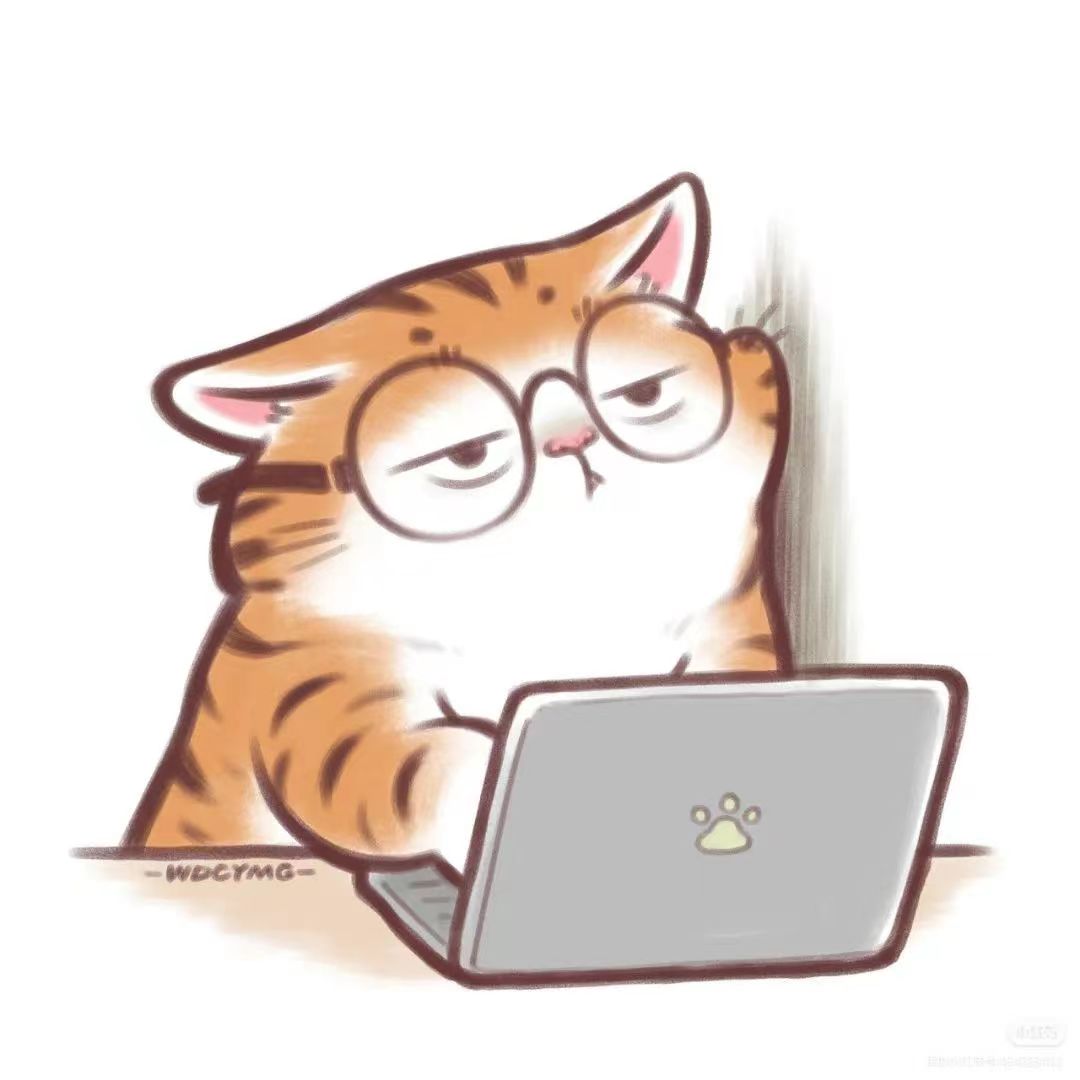shell基础范例
shell 常用写法示例,仅供参考。
文件操作
路径获取
1
2
3
4
5
6
7
8
| # 获取文件绝对路径
realpath
# 获取当前文件所在目录
dirname
# 分割字符串
echo "1,2,3" | cut -d',' -f2 # 输出 2
|
文件处理
1
2
3
4
5
6
7
8
9
10
11
12
13
14
15
16
17
18
19
20
21
22
23
| # 检查文件是否存在
if [ -f "filename" ]; then
echo "File exists"
else
echo "File does not exist"
fi
# 检查目录是否存在,不存在则创建
if [ ! -d "dirname" ]; then
mkdir dirname
fi
# 复制文件
cp sourcefile destfile
# 移动文件
mv sourcefile destfile
# 删除文件
rm filename
# 删除目录及内容
rm -rf dirname
|
帮助信息
usage函数中自定义输出提示内容
脚本开头写法
提示函数
判断执行脚本有没有带“-help或者-h”,如果有则执行usage函数
1
2
3
4
5
6
7
8
9
10
11
| usage() {
echo "Usage: $0 [options]"
echo "Options:"
echo " -h, --help Display this help message"
echo " -v, --version Display version information"
}
if echo $@|grep -wqE "help|-h"; then
usage
exit 0
fi
|
脚本调试模式
功能:调试模式和防止脚本执行出错
1
2
3
4
5
| # 当执行脚本时,如果执行命令出错,直接退出脚本
set -e
# 设置脚本为调试模式,显示每条命令解释器以及参数
set -x
|
输出不同颜色
1
2
3
4
5
6
7
8
9
10
11
12
13
14
15
16
17
18
| # 定义颜色变量
RED='\e[31m'
GREEN='\e[32m'
YELLOW='\e[33m'
BLUE='\e[34m'
PURPLE='\e[35m'
CYAN='\e[36m'
RESET='\e[0m'
# 使用颜色输出
echo -e "${RED}This is red text${RESET}"
echo -e "${GREEN}This is green text${RESET}"
# 蓝色
~$ echo -e "\e[36m lll \e[0m"
# 红色
~$ echo -e "\e[31m lll \e[0m"
|
函数
1
2
3
4
5
6
7
8
9
10
11
12
13
14
15
16
17
18
19
20
21
22
23
24
25
| # 定义函数
greet() {
echo "Hello, $1!"
}
# 调用函数
greet "World"
# 带返回值的函数
add() {
local sum=$(( $1 + $2 ))
echo $sum
}
result=$(add 3 5)
echo "Result: $result"
# 带默认参数的函数
greet_default() {
local name=${1:-Guest}
echo "Hello, $name!"
}
greet_default "Alice"
greet_default
|
错误处理
1
2
3
4
5
6
7
8
9
10
11
12
13
14
15
16
17
18
| # 捕获错误并处理
trap 'echo "Error occurred at line $LINENO"' ERR
# 自定义错误处理函数
handle_error() {
local exit_code=$?
local line_number=$1
echo "Error occurred at line $line_number with exit code $exit_code"
exit 1
}
trap 'handle_error $LINENO' ERR
# 检查命令是否成功
if ! command -v some_command >/dev/null 2>&1; then
echo "some_command not found"
exit 1
fi
|
进程管理
1
2
3
4
5
6
7
8
9
10
11
12
| # 查找并杀死进程
pkill -f "process_name"
# 获取进程 ID
pid=$(pgrep -f "process_name")
# 检查进程是否存在
if pgrep -f "process_name" >/dev/null 2>&1; then
echo "Process is running"
else
echo "Process is not running"
fi
|
日志自定义
1
2
3
4
5
6
7
8
9
10
11
| # 定义日志函数
log() {
local level=$1
local message=$2
echo "$(date +"%Y-%m-%d %H:%M:%S") [$level] $message" >> script.log
}
# 使用日志函数
log "INFO" "Script started"
log "WARNING" "Low disk space"
log "ERROR" "Failed to connect"
|
批量重命名
把当前所有jpg文件全部重新用mpic_n重命名
1
2
3
4
5
6
7
8
| #!/bin/bash
i=1
for file in ./*.jpg; do
new_name=$(printf "%03d.jpg" $i)
mv "$file" "mpic_$i.jpg"
let "i++"
done
|
待续….